


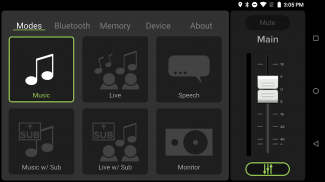



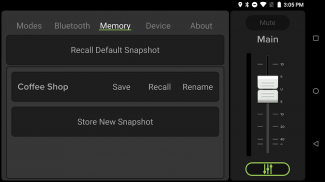

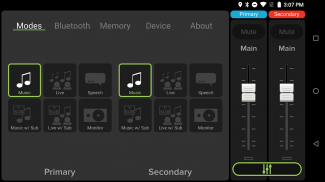









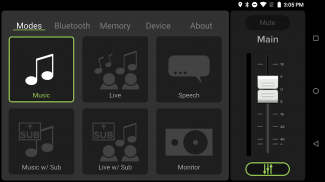



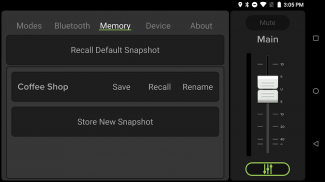

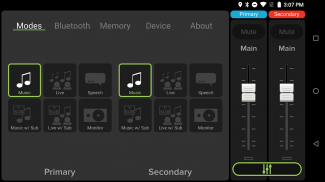










Description of Mackie Thump Connect
The Thump Connect™ app for Mackie Thump Boosted™ loudspeakers allows wireless control over everything from channel levels, EQ, speaker modes, user presets, speaker linking, and more.
Haven't purchased Thump Boosted speakers but want to try the app? The Thump Connect app allows you to explore every feature and even emulate connected Thump Boosted loudspeakers in Demo Mode.
CONTROL EVERYTHING
• All input and master output levels
• 3-Band channel EQ plus high-pass filter
• 6 application specific speaker modes
• Auto Connect and Auto Link options
• 10 user recallable mix presets
• Custom channel naming
• Auto flip between landscape and portrait view
• Monitor levels with high-resolution metering for channels and outputs
SPEAKER LINKING
• Wirelessly link Thump Boosted speakers together for music streaming applications plus complete control over the entire Thump Boosted system
• Up to 100 meters of range between linked speakers
• Stereo or dual zone linking modes
Thump Connect requires Thump Boosted Loudspeakers for operation.







